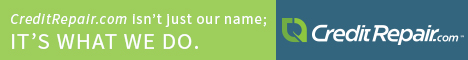How To Get The Best Laptops for Less
It’s no secret that tablets are more and more popular – in fact, experts predict that tablet sales will overtake PCs in the near future. Tablets offer a highly portable experience with access to a galaxy of apps and tablet-optimised websites all accessed through a highly user-friendly touchscreen interface.
And yet, whether for work or at home, it’s hard to deny that laptops will continue to be necessary. Tablets, for all their convenience, struggle to match the performance of laptops when working with memory-intensive documents, websites or games. A great deal of essential office software has not been ported to tablet platforms, and probably never will be. And a touchscreen keyboard pales in comparison to the clack-clack of a proper hardware keyboard.
So as long as laptops are here to stay, how do you get the best possible price? How do you avoid paying too much for something that might be the biggest purchase you make all year?
First, ask yourself the question: new or used?
Buying a brand new laptop has obvious advantages – it’s fresh from the factory without any wear and tear, and you get to take advantage of any warranties included on the product. But you pay a premium for this, of course. Buying used is another option, but you can find yourself in a minefield – treading into the murky water of second hand sales, you might find yourself stuck with an unreliable or even completely broken laptop with no recompense.
There is a third option, however – buying refurbished. Many perfectly good laptops are returned to the manufacturer for a small defect or even just a mistaken order. Companies like www.schtrade.co.uk take these laptops, refurbish and repair any defects, and carefully test and inspect them before giving them a thorough clean, securely erasing all data and selling them on to the public at huge discounts. From www.schtrade.co.uk you can get the peace-of-mind of buying new at the low price of a used laptop.
Next, before you rush to purchase a top of the range ultrabook, it’s important to establish what you really need. Make sure you’re not paying for a computer that’s far too powerful for your needs or one that’s packed with features you’ll never use, but don’t compromise on the things that really are essential.
For example, a computer you want to use solely for basic email and internet won’t need a large, high resolution display or powerful processor. If you often work with enormous (and slow!) spreadsheet files, you’ll really benefit from the extra memory you get with a laptop that has 2 or 4 GB of RAM, but a fast graphics processor won’t really be necessary. Also, because we’re increasingly storing our documents, photos, music and videos online in cloud services like Dropbox or Google Drive, a large hard drive is increasingly irrelevant.
By cutting out premium features that aren’t relevant to your needs, you can start cutting down on the cost straight away.
Category: Online Shopping, Saving Money, Shopping