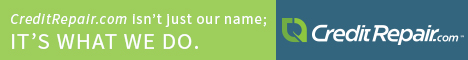Financial Tips for Smartphones
With multiplying power and increased adoption of mobile phones, sellers and businessmen can run their businesses from Smartphones itself. Advent of fully enabled Smartphones has brought up a tremendous change in the lives of working class. Consumers also use Smartphones to meet their personal financial ends. They can ably pay their bills, transfer funds, and can do various other important tasks on mobile phones only.
If one has love for his smartphone, then one should definitely follow some financial tips which are necessary to run his beloved phone for a longer span of time.
1) One should install apps only from trusted sources. Authenticity of the source from which the app is downloaded should be confirmed. One should try to download apps mostly from the stores maintained by the operating systems of the Smartphones such as Apple’s app store, Samsung apps, Rim’s app world and other providers which are well renowned. In case one does not find the latest app one desire in these stores then one can rely on the sources on which one trusts.
2) One should indulge into a habit of using” screen lock “provided by almost all Smartphones in their sub-menus. The risk of losing one’s personal details and information is eradicated though there is a slight inconvenience of entering the password all the time.
3) Free Wi-Fi connections provided by coffee shops, airports, college’s shopping malls help one to minimize the consumption of MB from ones monthly data plans. These public Wi-Fi connections should be used with precautions. Many bogus Wi-Fi connections does not provides one with proper internet connections, rather they quickly read ones phone’s information, passwords and other useful information much before it is disconnected by the user.
In order to ensure that one is connected with authentic Wi-Fi connection, there is a simple step that should be followed in order to check the authenticity of the Wi-Fi connection. —launch the smartphone to the net browser and make sure that one has established a “live” connection with a website which has some rational content such as images, news, events and music.
4) One can get more spaces for apps, games, music, images and much more with the help of micro SD card. While downloading any content from the web, one should ensure that he should use the memory of the card rather than using phone’s own storage.
5) Get an e-mail setup done by the service provider. Often one will need to use Internet Service Provider (ISP) to assemble e-mails and the telecom service provider to send it.
6) Unlimited data tariffs are an expensive phenomenon. One should go for such data packs which suits one needs? For instance Vodafone provides the user with 120MB data pack that can let the user download contents for hours.
7) One should check out the data roaming costs in prior to one onset. Set either manual setting option or turn off the connection entirely while travelling.
8) At last, it is impossible to update all Smartphones when latest versions of operating versions are released. Upgrades are checked and authenticated by mobile operators. One should visit the manufacturer of handset and operator to solve the matter.
Author Bio:
This post is by Sachin. He is a full time writer and a blogger. He has written many posts on smartphones and smartphone insurance. He has also written for many reputed brands such as Protect your bubble. If you are planning to get your smartphone insured then Protect your bubble smartphone insurance can be a good option.

Category: Business