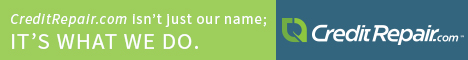5 Tips to Save Money When Choosing a Database for Your Business
 When it comes to RDBMS solutions, there are myriad providers some of whom are relatively new in the industry. From Microsoft to Oracle and tens of other middle players, there is a proliferation of database management systems (DMS) in the market.
When it comes to RDBMS solutions, there are myriad providers some of whom are relatively new in the industry. From Microsoft to Oracle and tens of other middle players, there is a proliferation of database management systems (DMS) in the market.
Evaluating a database thus becomes a daunting task, especially if you have no background in IT. This being a long-term decision, the issue of cost is also a major consideration. On the other hand, you will appreciate the importance of a DMS in your operations and this means making an informed choice.
To avoid making a rushed decision, consider the following factors. You will not only end up with an efficient database, but also one that is affordable:
-
Assess Your Needs
Now that you are going to the market to buy a database system, have you considered what you want to achieve in your business? Check the volumes of data your business is generating or handling. Next, candidly evaluate how well you are currently fairing without an efficient database. As such, your search should be based on your data volume in order to choose database capability based on megabytes, terabytes or petabytes.
-
Learn the Database Types
It might sound cliché, but researching various types of databases available is critical in saving money. Some of the DMSs available are web-based, server and desktop, among others. Each of these has its pros and cons and you need to have an idea. Desktops are cheap and user-friendly, while server databases are flexible, powerful and scalable. Such facts should be at your fingertips.
-
Learn the main Database Providers
You need to assess the main database suites and the providers. From Microsoft, Oracle, Hitachi, IBM to Hewlett-Packard, among others, each of these providers has a history which you need to appreciate. If you are for saving money then you have to know which brand offers suites that are low- budget within their packages.
-
Evaluate the Package in Detail
Buying a top selling DBM will translate to nothing if you pay top dollar only to get limited features. To save money, list down the features you must have in a DMS including easy customization, regular updates, technical support and reliability. Check off each database based on such features.
In addition, look for special features in the database such as Hyperion Financial Management (HFM) from Oracle which saves you money in financial consolidation. In essence, the initial cost of a database might be high, but instead, look at the long-term benefits because this is not a one-off expense with instant ROI.
-
Reputation Counts for Something
While you are looking to save every penny, remember the ominous saying that cheap is expensive. Well, your database choice should rest on the reputation of the provider, which calls for intense research by reading reviews, client testimonials and other comments available online.
You will avoid a situation where you end up with a cheap, but potentially disastrous database that might force you back to the market three months down the line.
Once you have shortlisted providers you can buy from, assess categories within their database packages. For instance, Oracle 7, Oracle 9i, Oracle 8 and Oracle 8i versions come with different features including Oracle Enterprise and Personal Editions.
BIO
Jane Keller is an Oracle Hyperion Financial Management (HFM) consultant who has worked in Hong Kong and the U.S over the last 16 years. She writes prolifically on Oracle enterprise products on her blog.
Category: Business